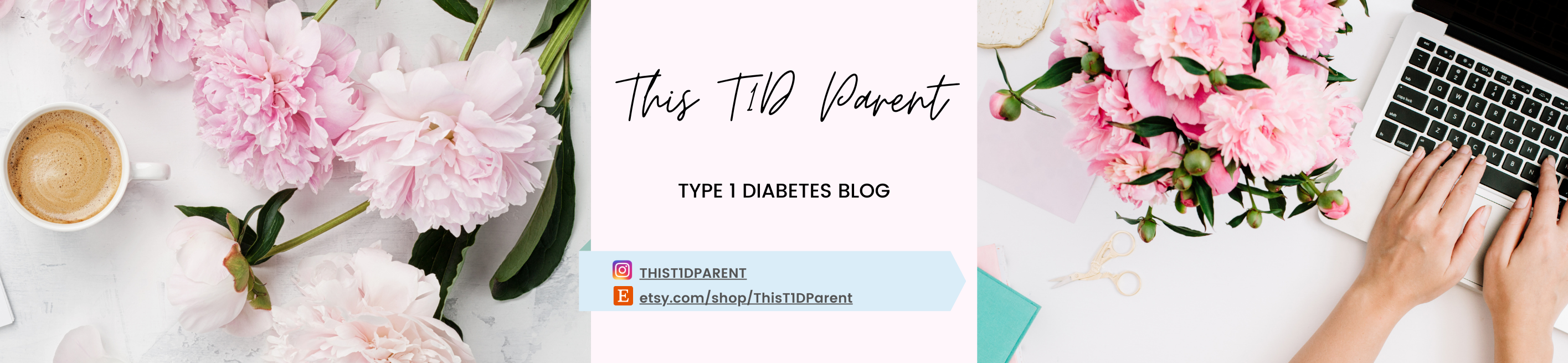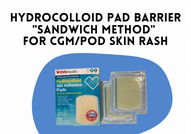Stuck Dexcom G6 Applicator? Here is what to do
The Dexcom G6 Continuous Glucose Monitoring (CGM) is a device that provides blood glucose readings without doing finger pricks. We love the technology because it provides us with a window to our son’s blood glucose levels at all times. The device comes with an applicator that inserts a sensor into the skin and uses the interstitial fluids from under the skin to provide glucose readings. These readings are then sent to a phone or PDM through Bluetooth technology. We also use a share app to help us get access to his blood glucose numbers at all times (especially important when he is at school & when he is asleep). It also minimizes the need for fingers pokes throughout the day.

Very rarely (but it happens) while going through the process of inserting a new sensor on the skin, the applicator would get stuck and it does not release from the body. It has only happened to us about 4 times in fours years. The first time is happened, I was placing the Dexcom applicator on his thigh, I pushed the orange release button as usual and the needle that inserted the senor under his skin did not retract. The whole device was stuck on his thigh.
We were not sure what to do (panic mode activated). I read on a Type 1 Facebook group that using the thin orange plastic button lock (usually a throw away) to insert into a little hole on the applicator would help retract the needle. That did not work for us.
What worked for us was using a wooden spoon to dislodge the applicator (yep!). We used the wooden spoon to gently hit the ribbed side of the applicator a couple of times and voila! He were free. The applicator retracted and we were able to get unstuck. Thanks to all the moms on Facebook that shared that tip.
To be clear, we used the spoon method because we did not want to throw away a new sensor plus we wanted to avoid putting him through another sensor application twice in one day.
Please note that Dexcom advices the removal of the whole apparatus (peeling) and calling them for a replacement. They provide instructions on their FAQ page: https://www.dexcom.com/en-us/faqs
*note that this is our personal experience and it should not be taken as medical advice. Please consult your medical team if you have any questions regarding diabetes management and your health.